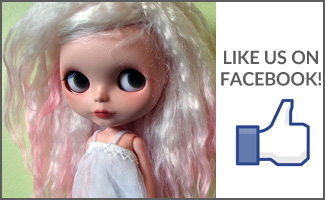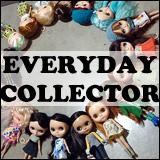Blythe On A Budget: Android Apps
Written on March 6, 2013 at 12:00 pm by MichelleFiled under: Article with tags: blythe on a budget
As people living in the 21st century, many of us have smartphones (myself included). While I’m still waiting for my hover-car and teleporter, I am quite fond of some of the apps on my phone – which led me to decide to showcase my top five favourite apps that makes keeping editing photos, uploading photos and keeping in touch with dolly people all around the world that much easier.
I don’t have an iPhone (or other Apple products) so I can’t comment on the pros and cons of the apps found on iTunes. Most (if not all) of these apps mentioned below should have an iTunes equivalent that may or may not be exactly the same. All of these apps can be found over at the Google Play store (bonus, they’re all free)
Flickr
Pros: It has some filters for your photos, you can add photos to sets and set up the tags on your pictures. You can leave comments, add your friends’ photos as your favourites.
Cons: It’s a stripped down version of Flickr (very close to what the mobile version of the Flickr website looks like) and doesn’t allow access to groups (so no discussions or anything like that). And if you can access Flickr mail with it, I haven’t figured out a way just yet.
Photo Editor by Aviary
Pros: Aviary is a bit like a mini-Photoshop. You can do a lot more than add filters – you can crop your images, enhance colours and there are many different packs from Aviary that you can download as well (‘stickers’, frames, effects). I love how much that you can do with the basic Photo Editor app though, you don’t need the additional packs to do some great changes to your photos.
Cons: I find that Aviary is slow at times. If you want to make the most of the app, you do need to download extra features separately. Additionally, not all of the extra features are free (but most are minimally priced so it shouldn’t break the bank).
Pixlr-o-matic and Pixlr Express
Pros: I love both of these apps so much. Pixlr-o-matic has a lot of fantastic effects/filters, as well as borders, to choose from. You can download additional ones, but they’re contained within the apps so you don’t need to download anything outside of the app. For Pixlr Express, which is much like a mini-Photoshop as well, you can easily crop, auto-correct colours and overlay your photos with a lot of effects.
Cons: It can take quite a while to load all the filters, but that’s the price to pay of editing photos on the go. I think both apps pair together well, but it’s still two apps instead of one (bonus though: both are available via the Pixlr website so you can photo edit with them on the computer too).
Pros: It’s like Flickr, but less about filters for groups. There’s a bit of a community feel, there are some filters and small amount of editing capability to Instagram. You can make your entire account private and add only people you know if you so choose to do so.
Cons: You can’t selectively make photos private. I find it difficult to go back to look at photos that I’ve commented on before (that weren’t mine). There‘s a small amount of photo editing options, but that’s not the main point to it. There’s no way to edit comments or to delete comments (as far as I know), which can lead to problems if you have an ‘open’ account and random people leave rude or spam comments.
Pros: Everyone’s favourite app in 140 characters or less! Yes, a lot of dolly people are on Twitter and it’s a fantastic way of keeping in touch with people or popping up a question here or there that you don’t think really needs its own thread on. If you haven’t already, you can follow me/the blog @blythelifecom
Cons: A lot of people are on it. And when you put a lot of people in a small space, it’s hard to control what happens. But if you keep a level head, you can definitely avoid any drama. The great thing is that you can block people, set your account to private and be selective about who can or cannot read your tweets – but if you ever set yourself as public (even briefly), all that goes away.






 BlytheLife.com opened in July 2010 and is a blog and resource hub for all things Blythe!
BlytheLife.com opened in July 2010 and is a blog and resource hub for all things Blythe!