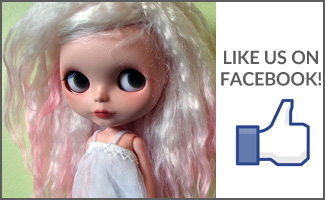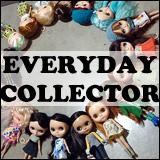Doll Blogging Part 5: Promoting Your Site
Written on April 4, 2011 at 12:00 pm by MichelleFiled under: Article with tags: doll blogging
You’ve done it. You came up with a stellar blog name, you learned a little bit of HTML and your blog? Well, it looks fantastic. But you do a few posts and no one comments. In fact, the only person who seems to visit your site is you. What’s wrong with this picture?
Well, unless you planned to make your blog for complete private and personal use only, you need to let people know about your new website!

Make your blog visitor-friendly
You should follow a schedule when posting, it does make it easier for people to know when there will be new material. For instance, BlytheLife.com will generally have at least 3 posts per week (Mondays, Wednesdays and Fridays). I follow a schedule and even schedule the posts to go up at generally the same time all the time (12:00pm Pacific time). Include some information about yourself, have an RSS feed button somewhere that’s easily accessible for those that want to add you to their RSS feeds. Make sure that commenting is enabled.
If you are on Blogger, make sure that you set it so that people who don’t wish to log into their Google account (or any other account) can actually comment on your blog entries. If they can’t comment without taking extra steps, they probably won’t. You need to go to the page about Comments settings and enable it to allow everyone.
If you’re on WordPress, you can install a plugin that makes your site mobile-browsing friendly (it’s called WordPress Mobile Edition).
Lastly on making your site more visitor-friendly, always always always resize your images. I’m not just talking about adjust the height and width of the image itself, but actually resize the file size. You can save files optimized for web-use in Photoshop and most other image manipulating programs. This not only helps your site to load faster but to use less bandwidth overall (very important if you happen to either pay for your own hosting or have a limited amount of bandwidth on a free account somewhere).
Utilize Social Media: Twitter
A great way to do this is if you happen to have some people following you on Twitter. Every single time you have a new post, tweet it with the URL. In fact, tweet more than once. No more than few times before people start getting annoyed at you only tweeting your own blog and unfollowing you though, because that would defeat the purpose. You’ll want to include in your tweet the URL of the blog post and either the title of your blog or the title of the blog entry.
Utilize Social Media: Flickr
Another way of getting some people interested in your blog is to take a screenshot of your blog (press the “Print Screen” or “prt sc” key on your blog, paste it into an image manipulating program of your choice and crop as you see fit) and put it up on Flickr. And don’t forget to include your URL. This works best if you have a lot of people who have you marked down as a contact, but you can always include the screenshot in relevant Flickr groups.
Utilize Social Media: Facebook
It doesn’t matter if you’re actually friends with everyone that you have added as a friend (I have a relative that I’ve never met before in my life added on Facebook, but she can’t view everything so that’s great). If you’re okay with people on Facebook knowing about your new blog, announce your blog as a status update and include the URL as your website link in your profile information.
Comment on other blogs
Say what? Comment on other blogs? Yes! There’s a great sense of karma in the blogging world, where if you comment on a blog (and if that blog author has the time), you’ll get a comment back! Now, this only works if the person can find something to comment on (which leads you back to making your blog visitor friendly) and if they can find something that they feel that they need to comment on. Don’t be surprised if not everyone who comments on your blog will comment back – sometimes they just can’t think of anything to comment on.
Final thoughts…
Blogging should be fun! But sometimes it can be a lot of work, especially if you want to keep up with the trends or just feel that you ‘need’ to blog. It’s always okay to take a little blogging vacation from time to time, but be sure to tell people about it on your blog and to let them know when you plan to be back.
If you found the Doll Blogging mini-series helpful, please let me know! If you have any suggestions for another mini-series, please let me know on the suggestions page. If you created a blog and want to see it linked on BlytheLife.com, check out the links page.
If you haven’t already, be sure to read the first four installments of the Doll Blogging mini-series!
- Part 1: The Introduction
- Part 2: Names & Hosts
- Part 3: HTML
- Part 4: Themes, Templates & Design
- Part 5: Promoting Your Site






 BlytheLife.com opened in July 2010 and is a blog and resource hub for all things Blythe!
BlytheLife.com opened in July 2010 and is a blog and resource hub for all things Blythe!