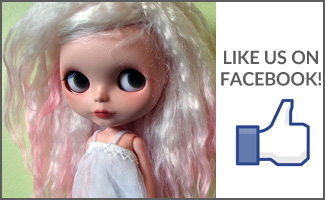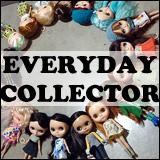Blythe On A Budget: Blogging on a Budget
Written on April 18, 2012 at 12:00 pm by MichelleFiled under: Article with tags: blythe on a budget, doll blogging
I’ve done a series on blogging, and also another post on dolly blogging, but I thought I’d take another crack at it by looking at blogging for those who have no money to spend or a little money to spend. Blogging is a great way to get your information out there for others to read. A lot of crafters who sell things in the Blythe community have their blogs so they can show off new designs, progress of crafting for conventions or new shop updates. Blogs are also great for showing off customization progress, experimentation, photo stories or just your life in general – doesn’t even need to be doll related.
—
For those who are looking for free options for blogging, the ones that I like are WordPress, Blogger and Livejournal. All of them are free options for blogging and have their own pros and cons to deal with.
WordPress
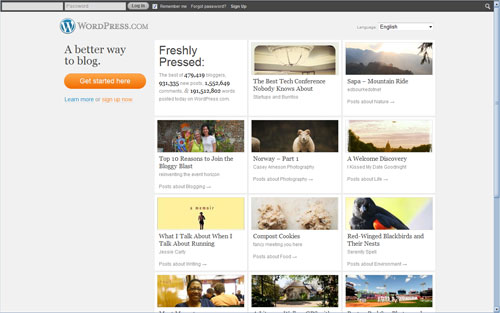
I’m a fan of WordPress (WP), so I may be a touched biased. You are limited when you have a free WP account though. You can write pages and posts, but no additional plugins (which can be very useful, if you know your way around WP). WP also has it written into it’s terms and conditions/terms of service that you cannot advertise/sell on their sites. However, if you know someone who’s willing to host you, or if you can self-host your own WP, you can sell and install as much stuff as you want onto your WP. So if you decide to go from the free WP hosting to your own domain, it can be pretty easy to export all of your content and them export it into the new site. Comments can be left by anyone by default, which is pretty nice, and WP has a fantastic anti-spam plugin already with your blog when you start an account (it’s called Akismet).
Blogger
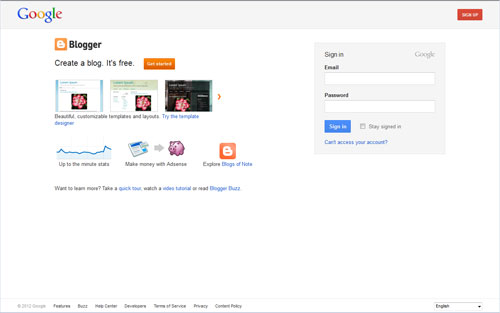
If you have a Google account, it’s super easy to set up your Blogger account as it’s the same log-in details as your Google account. One thing that’s great about Blogger is that there are a lot of free themes out there. I haven’t gone through the TOS of Blogger, but a lot of people set it up for ‘sponsors’ and paid-ads, so it would appear that it’s okay to make money while having a blog site with Blogger. One thing to watch out for is that you should set it so that comments are open to anyone to leave – not just people logged into some kind of account. If you don’t, it’s very easy for people to get turned off from leaving comments. Blogger also has the capabilities to easily use your own domain name with their server, which you can technically do with WP and LJ as well
Livejournal
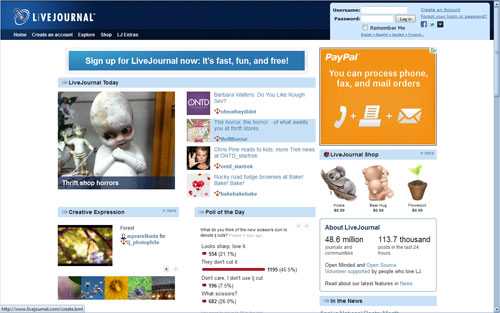
Livejournal has been around for a long, long time. A lot of people still use it, although it’s not as popular as it once was. It is posts only, no separate static pages. You can also join LJ groups that are related and cross-post easily into various groups. For example, you can cross-post in various crafting and doll groups without leaving the site at all. LJ allows for commenting from other LJ users and I have seen ‘anonymous’ posting allowed, so those without accounts aren’t left out (provided you don’t have private posts).
—
And now, onto the paid options. That would be a domain name, being hosted on someone else’s domain (it’s usually free), or paying for your own hosting.
Domain Names
If you’re serious about having some kind of business or have a business name in mind, I would recommend getting it. I wouldn’t risk someone else buying it out from under you and then just squatting on it while you’re forced to use something else that is not the same as your existing Etsy/Artfire shop or screen name. Buy it now and save yourself the hassle of having to add various descriptive words later. Most domain names are under $10 per year and you do need to renew annually if you don’t purchase it for multiple years at a time. You should be able to find a registrar for a .com/.net/.org domain name for $10USD or less. Some extensions (.nu, for example) are more expensive, but they’re not as commonly used.
Also, getting a .com is always highly recommended. Most people think to write .com first before thinking of .net, .org or .co.uk. It’s just the way the world works. Domain names can be fairly inexpensive. I personally use Namecheap¹ for buying all of my domain names. They have monthly promo codes and the month of April 2012 is RACETO3MM for all new registrations and transfers for com/net/org/biz/de extensions.
Sub-Domain Hosting
This is generally free, as you’ll be using someone else’s space (but also part of someone else’s name!). Your URL will look like www.friend’sdomain.com/yourname. On one hand, it’s great if their site’s name is related to yours or makes it easier for people to remember. On the other hand, you do run into the problem that you will inadvertantly run traffic to their site as well, and if you decide to move to your own domain later on (yourname.com), it can be difficult to have people get used to a new site URL or to even get them to change their links.
Paid Hosting
Please, please, please, please, please don’t use a site that tells you that you get “unlimited” everything for $1 a month. Many sites that offer super low costs for a lot of features are often hosting sites that end up going under. Definitely try to find a website that has established users and ones that have 24/7 support available. I have nothing against newer hosting companies, but I would highly suggesting reading testimonials and reviews on sites like Web Hosting Talk, where people talk about various hosting companies and leave public reviews. You should find a reputable host that offers what you need, but also has a good reputation for having a good support team and decent up time. A lot of hosts boast having 99.9% up time, but it’s always a good idea to check in reviews if this is true and to see the quality of their support team. You should be able to find inexpensive hosting that meets your needs (with support, up time and decent size of bandwidth and space) for $5 a month or less (unless you plan on hosting a lot of photos and videos).
Be realistic about what you need in terms of space and bandwidth. BlytheLife.com has quite a bit of pages and posts for the time it’s been up and running on the internet, but when I look at how much space it takes up on my hosting account, it is not very much (with the posts and all the other files, including photos, it’s less than 150mb). As for bandwidth, which does fluctuate, the site uses approximately 6-7gb per month. It’s fairly low compared to a lot of other sites because it is primarily text based and I don’t host videos. Unless you’re planning on uploading high res photos or large videos, you probably won’t need as much space or bandwidth as you think that you will.
BlytheLife.com is hosted on Surpass Hosting² and I’ve used them exclusively since 2006. I’m on a plan that is no longer listed on their website because they’ve restructured their plans after they established servers in the UK as well as in the US. Their support team has always been fantastic though and I always get replies fairly quickly (plus, when one of my sites got hacked, they fixed it up good as new within 3 hours of when I emailed them about it!).
—
¹² If you use the link to Namecheap or Surpass Hosting from this post, it includes my affiliate codes. Any funds earned go towards the costs of keeping BlytheLife.com up and running.






 BlytheLife.com opened in July 2010 and is a blog and resource hub for all things Blythe!
BlytheLife.com opened in July 2010 and is a blog and resource hub for all things Blythe!