Blythe On A Budget: Editing your photos, for free!
Written on March 7, 2012 at 12:00 pm by MichelleFiled under: Article with tags: blythe on a budget, picnik
The ever so popular photo editing online program Picnik (which you’ve probably heard of through Flickr) is closing as of April 19, 2012. For a lot of people, this means a sudden loss in a photo editing program. Not everyone can afford Photoshop or Paint Shop Pro, so I’ve come up with a list of a few free photo editing programs that you may want to consider as an alternative to Picnik after it goes away for good. I’ve also listed a few pros and cons to each option to hopefully help you consider which program you’d like to try.
GIMP (The GNU Image Manipulation Program)

Pros:
- Comparable to Adobe Photoshop, Paint Shop Pro
- Compatible with Windows and Mac operating systems
- Great for both light and more advanced photo manipulation work
Cons:
- Contains a lot more features than most people would need (can be overwhelming)
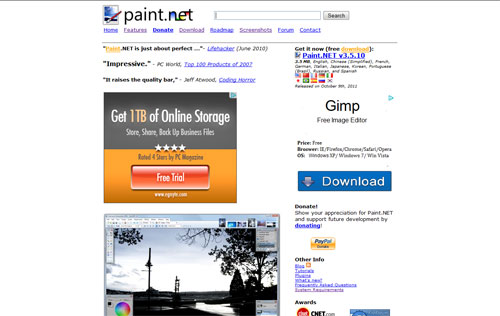
Pros:
- Comparable with Adobe Photoshop, Paint Shop Pro and GIMP
- Super small file size for the program (fast loading)
Cons:
- Compatible with Windows only, not Mac operating systems
- Contains a lot more features than most people would need (can be overwhelming)
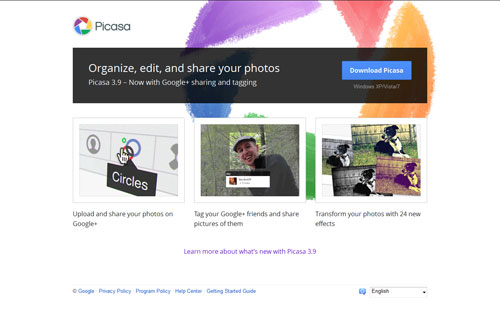
Pros:
- Picasa can be used to edit and upload images onto the web
- Linked to Picasa albums (via your Google account), Google+
- Contains most regularly used features for light manipulation
Cons:
- Newest version available is for Windows only, no Linux or Mac

Pros:
- Has a lot of familiar features from Picnik (eg. frames, speech bubbles) that are easy to add
- Batch editing
Cons:
- Compatible with Windows only






 BlytheLife.com opened in July 2010 and is a blog and resource hub for all things Blythe!
BlytheLife.com opened in July 2010 and is a blog and resource hub for all things Blythe!
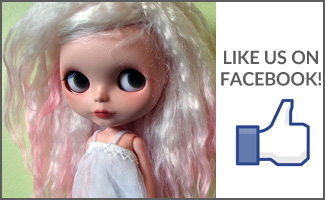

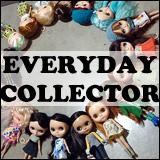

There is also http://pixlr.com/
And don’t forget Irfanview, which is a nice free basic editor.