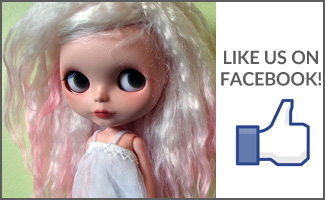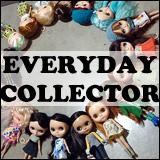Useful Mobile Apps for Dolly Enthusiasts
Written on June 18, 2014 at 12:00 pm by MichelleFiled under: Article with tags: apps
Back when dinosaurs roamed the earth, and I didn’t have smart phone, I had to go through the process of finding cables and turning on my computer and actually remember to upload photos in order to photos of my Blythes up onto the internet. Since joining the modern era, back in 2012, the majority of my doll photos have been courtesy of my smartphone and the exorbitantly priced data package that I pay for on a monthly basis. While I don’t have a problem with spending money on Blythes and other dolly things (hello, doll boots!), I greatly enjoy the fact that many app makers make them available for free, or associated with their websites where they run ads. I’m going to go through a few of my favourite apps, and why I enjoy them! Because I have an Android device only, and no Apple devices, I’m only going to be going through apps that I’m 100% sure are available for Android. Most should have an Apple-equivalent though, so don’t despair!
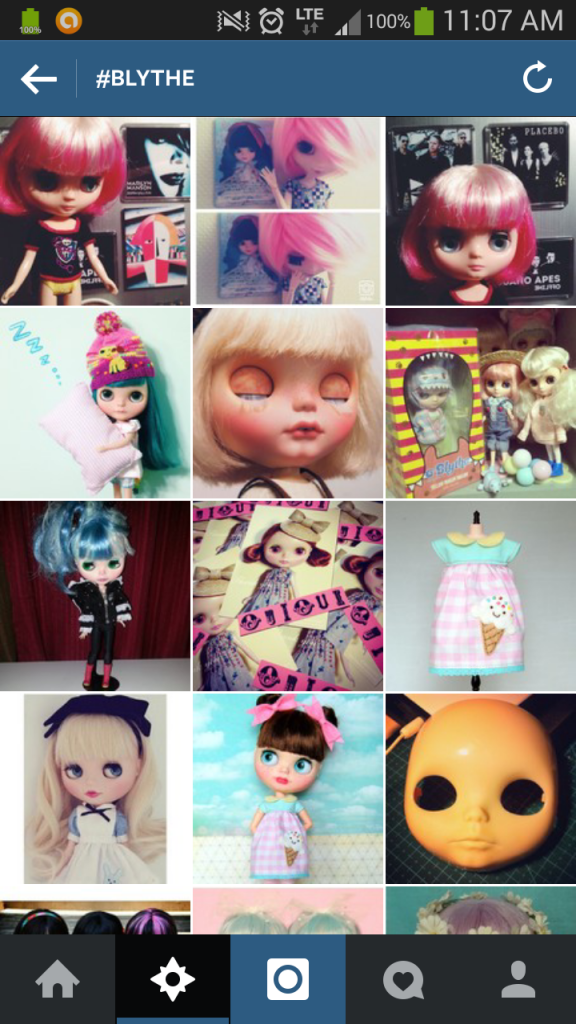
Instagram is a fairly popular one already. I take a lot of my doll photos with the Instagram app and then apply filters or edit them as I wish. Instagram did recently have a major update with a lot more features for finer control over the photo editing process. New features included changing the contrast and highlights, as well as adding a vignette or sharpening the details of the image. Bonus points to Instagram for the fact that I can choose to directly upload to Flickr, as well as other sharing places like Facebook, Tumblr, Twitter or Foursquare. You can see what other people have uploaded via Instagram by searching tags – a good one is #blythe.
Flickr is the website that everyone now loves to dislike, especially since their major revamp of their website. However, I must give them props, because their (Android) app is so much nicer to use now. The app nicely mimics the website, but the functionality is more present when it comes to the app. I greatly enjoy it and I find that the app doesn’t lag for me like the website does. There’s also more options now when it comes to uploading photos via the app. Previously I found it nearly impossible to tag photos or to make them private when uploading via the app, now I find it’s a lot easier and more intuitive to use. These days, I’m more likely to go onto Flickr via the app than the website.
Aviary is a fun photo-editing app. There’s all sorts of things you can add to the photos – borders, ‘stickers’, effects, and more. I like Aviary because it loads pretty quick, and you have the option of adding on more ‘packs’ of effects, stickers, etc. The thing about the add-on packages is that some of them do cost money, while others are free. I can’t talk about the paid packages (I’m sure they’re nice!) as I’m still quite happy about the free add-on packs that I’ve downloaded so far. One cute bonus is the ability to ‘meme’ your photo, just by adding text across the top and bottom of the image. I’d recommend looking through all the add-on packages before downloading them, you may find that you don’t need (or not won’t use!) that may additional filters.
Pixlr-o-matic is one of my favourites when it comes to editing photos on the go. It is very easy to use when it comes to applying effects, filters and borders to your photos on your phone, or even a tablet. The other great app by Pixlr is Pixlr Express, which is fun for doing collages, and more editing magic. The nice thing about Pixlr is that both of their apps are also available as web-based photo editing websites! So for those who do not have Photoshop or another photo editing program on your computer, this is an option for you.
What are your favourite apps to use when doing Blythe-related activities?






 BlytheLife.com opened in July 2010 and is a blog and resource hub for all things Blythe!
BlytheLife.com opened in July 2010 and is a blog and resource hub for all things Blythe!