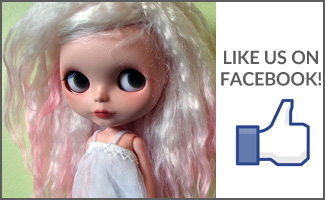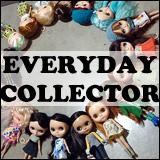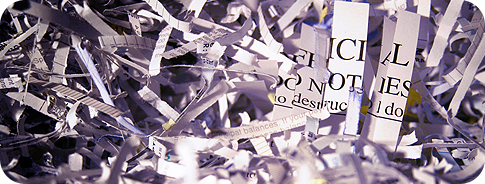I’m interrupting this week’s installment of Blythe On A Budget for something a little bit more serious and something a little bit more important: protecting yourself online. This article will go over some general safety tips, how to prevent identity theft, thoughts on posting photos, how to make payments safely online and how to set a very good password.
General Safety Tips
Here are a few things that you should be cautious about posting on a public forum or any other public website:
- Your full name
- Birthdate
- Address of your home or place of work
- Phone number (home or cell)
- Full name(s) of your spouse/significant other, children or other relatives
- Photo(s) of yourself
You should always read the privacy policy on whatever website that you’re registering at, as well as any Terms of Service or Terms and Conditions pages that they might have. This ensures that you learn what kind of information that they are collecting about you and what kind of information that they will be keeping on their servers.
Most websites suggest for a readership of 13 years of age or older, or even 18 years of age. It is important to note age restrictions when visiting a website that you are new to. Some websites only want to cater to an adult audience, even if the content is not necessarily inappropriate for minors. This is because some websites include a buy/sell/trade section and it is not legal to enter into a contract (eg. agreeing to sell something to a minor would be a contract) with a minor that does not have adult permission.
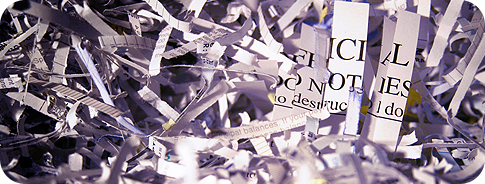
Identity Theft
Identity theft is a big issue these days so there’s a lot of things that you should be wary of.
You should not give out your credit card information on a non-secure website, websites like Paypal.com are secure and their web address has “https“, which tells you that they are HTTP secure (HyperText Transfer Protocol Secure). You should be cautious of giving out your bank or credit card information on a website that is not HTTP secure. And you should be cautious of using payment sites that you’ve never heard about before – be sure to do a search online about them to see if they are reputable and if people have been scammed with them before (eg. they could have absurd fees attached or the money just never makes it to where you want it to go).
If you are worry about people finding out who you really are online and you have a Facebook account online that has your real first and last name, you should consider creating a secondary email address.
Say your name is really Jane Doe and your main email address is janedoe@gmail.com and it’s the same email that you use on Facebook. All someone needs to do is search your email on Google and they’ll probably come up with your Facebook profile and any other sites where you’ve linked your email address. By having a secondary email address (for instance: jane2011@gmail.com) that you use for signing up on forums or onto other sites, it can make it more difficult for people to find you on sites like Facebook (but it doesn’t necessarily make it impossible).
You should never tell people things like your mother’s maiden name or the name of the first teacher you ever had. These are common security questions found on websites when you’re trying to reset your password. If someone knows the answers to the security questions and they know your email address or username that you use for that particular website, someone malicious could very easily reset the password to your account and change the password to prevent you from accessing it.
Posting Photos
If you are a minor, you should seek permission from your parents or guardians prior to posting photos of yourself online. Sites like Flickr allow you to filter out who gets to see your photos – which is a good thing if you only want your family members to see them or select friends. Facebook has privacy settings where you can control who can view what information (include your profile information and your photos). It is always important to ensure that your photos are private, unless you feel comfortable with people seeing them. This is especially important if your profile(s) might be looked at by future employers.
A good rule of thumb is to not post anything online that you wouldn’t be comfortable with your parents or grandparents (or someone else that you really respect) seeing them.

Making Payments
When it comes to transferring money, Paypal is one of the most secure methods of doing so (beyond handing money over in person). You should always make sure that the website URL has “paypal.com” in it with “https://” in the front. Paypal, and other reputable banking institutions, will never ask you for your login information via an email. It is recommended to review the terms and conditions that you, as a buyer/seller, must abide by online. For instance, if you are purchasing an item, do not send the payment as a ‘gift’. This makes it nearly impossible for you to get your money back in the event that the transaction goes south as Paypal was informed that you were gifting the money, so why would you want it back?
Always double-check the information you are typing in before hitting send. You want to ensure that you’re sending the right amount of money (in the correct currency!) to the correct email address/name. It’s a good practice to include a note so the person knows exactly who the money is coming from and what it is for. Your username may not match with the username or email that you’re using to send money from.
Setting a Password
A good password will not be a simple word. A good password will include upper and lower case letters. A very good password will include upper and lower case letters as well as numbers. A great password will have all of the mentioned along with symbols. You want to make your password difficult to guess and difficult to decipher from just looking at your fingers typing.
Example of bad passwords: password, qwerty, [your first/last name or username]
Examples of good passwords: RatrApfop, pAAvpsD
Examples of very good passwords: Ratr12Apfop3, pA29AvpsD11
Examples of very good passwords: R!@atr12Apfop3$, pA2#9Avps^D1!1
Keep in mind that not all websites allow passwords with symbols, most will allow both upper and lower case letters with numbers though. Some even have limits to the minimum or maximum number of allowed characters, so you should keep that in mind when coming up with a password.
In Summary
I hope that this article has been helpful to you in considering how to protect yourself online. Identity theft has been mentioned a lot in the news these days, with many people being targeted after they let slip some information about themselves or trusting the wrong people. When it seems too good to be true, it probably is.
If you have any comments or thoughts that you would like to add to this article, please comment below.
Images used in this article were from the users jnatiuk and emsago of stock.xchng – http://sxc.hu.






 BlytheLife.com opened in July 2010 and is a blog and resource hub for all things Blythe!
BlytheLife.com opened in July 2010 and is a blog and resource hub for all things Blythe!