Doll Blogger: Tips and Tricks #1
Written on January 9, 2013 at 12:00 pm by MichelleFiled under: Article with tags: doll blogging
From time to time, I get asked why I decided to do a blog about Blythe. There was a simple reason really: because I could. I’ve been blogging in some form or fashion since about 2003. Back then, the blogging platform that a lot of people used was Greymatter (I blogged from 2003-2006, then took a break and in 2007 I started blogging again in WordPress!). So with my years of knowledge, I’ve compiled a list of tips and tricks for (dolly) bloggers and hopefully you’ll learn a little something!
Get organized, stay organized
I utilize WordPress plugins when I can. I use self-hosted WordPress (so your mileage may vary if you’re using WordPress.com to host your WP blog) so I’ve installed many plugins to keep my blog running smoothly. The most handy of the WP plugins that I use has to be WordPress Editorial Calendar. I use it to have a quick glance to make sure that my posts for the week are in fact scheduled and not in draft status, and to easily scroll through and see what I have upcoming for BlytheLife in terms of posts, giveaways and other excitement.
Photo editing can be done without fancy programs
When I suffered some computer malfunctions, I had to turn to internet-based photo editing programs while I was still working on installing my much-used programs yet again. My favourite alternative to Adobe Photoshop has got to be Pixlr. Pixlr is also available as an app as Pixlr Express and Pixlr-o-matic for both Android and Apple products. I use the online version a lot (but I also use Pixlr-o-matic on my phone and you can create some fun effects!) to do some quick editing. If I just want to do a little colour boost and add a white border, I tend to turn to Pixlr now just for the efficiency. However, for more detailed work, I still use the program that I’ve always loved – Photoshop, but that’s not free! It’s really easy to resize, crop and add text to photos with Pixlr – I’ve even used it for images that have ended up on the blog! Here’s an example of a photo that I edited using Pixlr (left is before, right is after).
Give yourself a schedule, any kind of schedule
If it’s one thing that I think bloggers should do – and I’ve been guilty of not doing it (not here) – it’s to stay consistent. Nobody wants to start following a blog and then have the blogger fall off the face of the earth. Sometimes it’s unavoidable, but sometimes it is! Not everyone can blog every single day (I know that I can’t!), but you can blog once a week, twice a week, twice a month – whatever your schedule is, try to keep it regular. That way your readers can anticipate when to come back to visit you and you can give yourself a goal to meet. For me, I tend to have posts go up three times a week. However, I don’t necessarily write three posts per week. Scheduling the posts in advance helps me to keep to my schedule, and it also helps me get content up while I’m in school. For instance this post was written on December 29th, 2012 and I’ve scheduled it for the day that it published (January 9th). Technology sure is marvelous!
Make it easy for people to follow your blog
The great thing about the internet, and pretty much all web browsers, is that it’s really easy for people to follow your blog. They can book mark it or add it to whatever RSS feed that they happen to be using to keep up to date on the latest blog posts. However, you should at least make it easy for them to do so! BlytheLife uses FeedBurner, now owned by Google, which allows an easy way for people to add this blog to their lists of blogs that they read. When added, they will find out when new posts are up. The easier it is for people to follow your blog and to find out when new posts are up, the more likely they are to read it!






 BlytheLife.com opened in July 2010 and is a blog and resource hub for all things Blythe!
BlytheLife.com opened in July 2010 and is a blog and resource hub for all things Blythe!
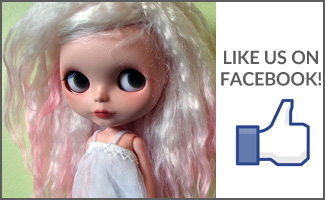

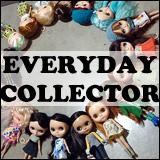



Thank you very much for the great tips!! 🙂
Michelle, I use that Pilxr o matic app for all my 365 pictures!!! I absolutely love it, too!