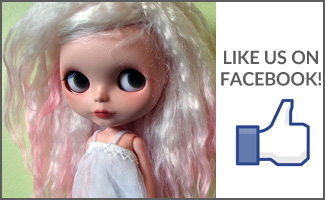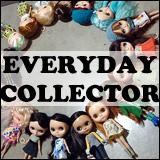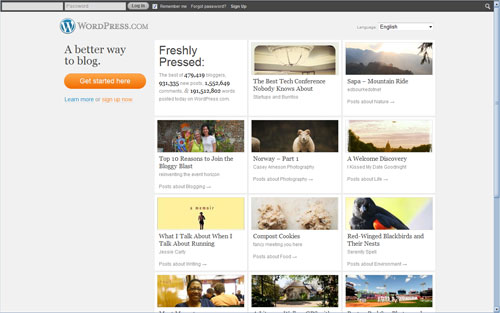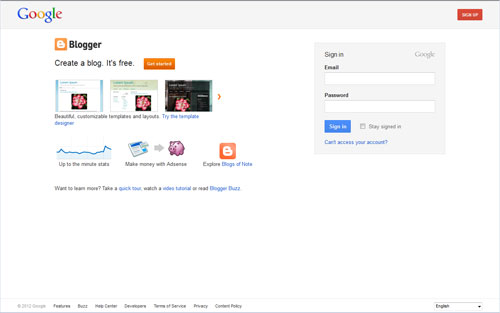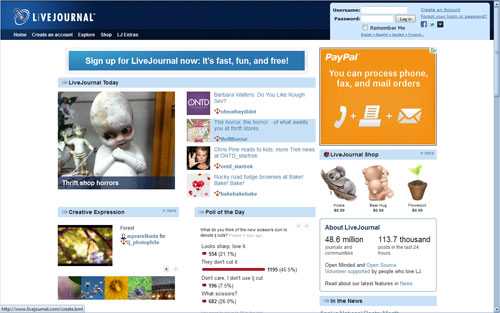Doll Blogger: Tips and Tricks #2
Written on February 22, 2013 at 12:00 pm by MichelleFiled under: Article with tags: doll blogging
This is a somewhat-intentional continuation of a post that I had published in January 2013 (cleverly titled “Doll Blogger: Tips and Tricks #1” as I figured I would eventually come up with more tips and tricks). If you missed it back in January, just click the not-disguised link to see what I wrote!
To CAPTCHA or not to CAPTCHA? That is the question.
CAPTCHA, for those unaware, are those really annoying things that you see when you’re trying to set up a new account or enter a password or okay a new comment on a blog. It’s usually a mangle of letters and/or numbers that make little to no sense that is required to be put in correctly in order to “prove” that you’re really a human (and not a bot). I can actually (sort of) understand having CAPTCHA for people to enter when they’re setting up accounts. You don’t want a million and three meaningless accounts clogging up a server. But for comments, you probably don’t want to have it around.
But “Why not, Michelle?” you ask? Because it’s annoying. As a blog owner, you want to make it easy for readers to comment and to publish their comments. Things that make it difficult (e.g. passwords, CAPTCHA, needing to log into something) hinder readers from commenting and make it less likely for them to do so. As a blog owner, you also want commentary. If you didn’t, you’d be writing in a paper journal and not all over the internet. Bonus, in WordPress there is a plugin called Akismet. It’s very handy, filters out the spam and it can “learn” from what you tell it is spam or not spam.
Making it easy for readers to comment in Blogger.
By default, your readers (if you have a Blogger/Blogspot blog) need to log into some account prior to making a comment. (Please refer to my CAPTCHA bit to see why this is a bad idea. Got it? Great!) So if you want to make it easier for people to comment (which is a good thing, unless you’re a hermit), that’s great! Log in. Pick the blog you want to change the setting for, click “More Options” (it looks like a down-arrow), then click on “Settings”. After the page loads, go to “Posts and comments”. What you want to look for is a section called “Who can comment?” and then click on “Anyone”. This allows people who are not logged in to comment – making it easier for commentors to give you feedback on your post. And for a recap:
More Options > Settings > Posts and comments > Who can comment? > Anyone
Blog Planners: Yes or No?
I’ve noticed, not really in the dolly blogging community, that a lot of people use blog planners. What is a blog planner, you ask? Very good question! If you look it up via Etsy, you can find a bunch of examples (alternatively, if you’re cheap frugal, you can Google blog planner templates and print your own or make your own, adjusted for your own personal use). Basically what it is is an agenda (like for school) but it outlines monthly blogging schedules (much like the WordPress Calendar plugin I talked about in Tips and Tricks #1), but you can also include information on posting ideas, if you’re doing a giveaway (either sponsored by you or someone else). Here are several that I really like (each word is a separate link to a different blog planner template! All free and printable!). If you want to use less colour ink, you can always print in black and white. I will be publishing a Blythe/dolly blog-themed blog planner template (weekly style) very soon. After I finalize what I need/want in a blog planner template and then I’ll share it with all of you!
Using blog prompts to help with what to blog about
I’m personally a fan of blog prompts. I don’t use them very often (mostly because blog prompts come out on a weekly basis and I blog so much more than once a week!), but a lot of people do – and sometimes the topics can be very interesting and thought provoking! One of my favourite methods for prompts for writing (not on this blog, I’m afraid it wouldn’t work!) is to take a dictionary, randomly flip to a page and then (as randomly as possible) select a word. Then, somehow utilize this word in the blog entry or use it as inspiration to come up with a post. It’s interesting to see what you can come up with! Plus you can expand your vocabulary at the same time.






 BlytheLife.com opened in July 2010 and is a blog and resource hub for all things Blythe!
BlytheLife.com opened in July 2010 and is a blog and resource hub for all things Blythe!